The meeting minutes from the CSM visit at CCP in December 2011 are published and can be read here. We welcome you to leave your feedback and discussions in this thread.
The sixth CSM and CCP had their second scheduled summit from December 7th to December 9th, 2011. A wide variety of topics was covered during the summit, as can be seen from the table of contents listed below. The full meeting minutes can be found here: http://www.eveonline.com/council/transcripts/2011/CSM_CCP_Mettings_7-9_12_2011.pdf
This is quite the wall of text to read through, and there are bound to be many comments from players regarding many of the issues. Please feel free to place your comments in the related thread, it will be monitored both by CCP and the CSM.

Umokka, Lonetrek - The New Year's Eve celebrations arranged by Daggaroth and New Eden Radio proved to be a success.
 Local peaked at roughly 1800 people and it is estimated that 300 tuned into New Eden Radio to listen to the broadcast of the event.
Local peaked at roughly 1800 people and it is estimated that 300 tuned into New Eden Radio to listen to the broadcast of the event.
The raffle that had been planned brought in an excess of 4 billion ISK and large number of prizes were given away including PLEX and a Chimera.
Video of the celebration
Prize winners
Are you affected by the events in this article? Do you have information regarding another event in New Eden? If so, please contact us with any information that you may have.
Want to become a news correspondent with IC? We are recruiting.

Umokka, Lonetrek - The New Year's Eve celebrations arranged by Daggaroth and New Eden Radio proved to be a success.
 Local peaked at roughly 1800 people and it is estimated that 300 tuned into New Eden Radio to listen to the broadcast of the event.
Local peaked at roughly 1800 people and it is estimated that 300 tuned into New Eden Radio to listen to the broadcast of the event.
The raffle that had been planned brought in an excess of 4 billion ISK and large number of prizes were given away including PLEX and a Chimera.
Video of the celebration
Prize winners
Are you affected by the events in this article? Do you have information regarding another event in New Eden? If so, please contact us with any information that you may have.
Want to become a news correspondent with IC? We are recruiting.
Does EVE Onilne: Crucible and our re-quadrupled commitment to internet spaceships make a difference in your voting strategy for year-end accolades like the Player's Choice Awards at MMORPG? Some great competition in all the categories. Here's the voting site for those wishing to let their opinion be known through the power of the ballot (voting ends 15 January), but regardless of vote or non-vote, CCP would like to thank all our players for co-creating EVE and getting us this far!
Hi!
Here‘s a few more little things from Team BFF to make your life easier. We didn‘t have much time for doing this so we mostly just harvested good ideas from the forums and prioritized by how much work it would be to implement them (and things that I personally find annoying when playing EVE - heh).
This was asked for a lot in the comments thread for my last devblog, filtering of skills! We added a filter box above your skill list in the character sheet and in the skill queue so you can now easily and quickly find that skill you are looking for, even if you only remember part of the name, and even if you‘re an average bittervet with 150 million skill points.
Click to enlarge
Would you like to be able to keep the more important members in your fleet always at the top of the watch list? Or put people you don't like at the bottom of the watch list (if you‘re a logistics pilot)? You can now move people around in your watch list by dragging and dropping them. That way it‘s easier to keep track of the people that you want to be watching.
CCP Masterplan also made it so we can now have 15 people in our watch list instead of 10. Yay!
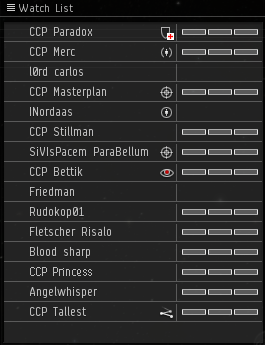
There was a thread on the forums where people were saying they always wanted to be able to interact with the online/offline notification when it pops up. We agree, and decided to use ideas mentioned by players (for example here) and added the standings icon, a right click menu and an ability to drag that notification to chat to create an info link leading to the pilot in question. Probably handy if you‘re stalking some bad guy and want to tell your friends about him logging in all of a sudden!

We know the tiny overload button isn‘t the best to click when you‘re panicking. We didn‘t want to make the click area much bigger because you don‘t want to be clicking that overloading when you just wanted to deactivate your module. So what we came up with is that you can now shift-click a module to overload it – so it works just like if you‘re using the keyboard shortcuts.
We also made the overload button blink from the time you actually activate it, until it gets activated so at least you know what‘s happening. Up until now you would activate it and you didn‘t really know whether it was working until the time it turned bright green. We also changed the hint text for it to be more descriptive of the state. (This works in the same for deactivating overload).
We made the agents list a bit more useful. In station it will now tell you if you have been offered a mission from an agent or if you have accepted one. You‘ll also notice that it has a new sleeker look.
Click to enlarge
When you‘re out and about shooting other pilots in the face, the most important part of information in local (other than the smack talk) is the standings icon. So we added an option to see a compact member list. In the compact list, there‘s no portrait but instead the standings icon is at the beginning and it‘s about one third of the height of the detailed list, so you can see way more pilots in the list. Since we‘re sure you still want to look at the nice portraits of your friends in some of the chat channels, the setting is per channel. You can access it via right clicking on the tab.
Click to enlarge
To be able to fit all the information in the compact list, we created new icons for the online/offline status, blocked status and the voice chat status. You will obviously never see the offline icon in chat but you will see it in your contacts list. Here‘s a graphicexplaination of what the icons are like now.
Click to enlarge
All these little things are available on Singularity for you to play around with and are scheduled to be released on TQ later in January.
That‘s all for now. Until next time, fly safe!
New to EVE? Start your 14-day free trial today.
Returning pilot? Visit Account Management for the latest offers and promotions.
A year ago we published this devblog, where we made all sorts of promises about a brand new, customizable neocom. Well, better late than never, right? To begin with, I would like to apologize for the latency and assure you that the blog was in fact not a poorly timed April fool’s joke. We did decide to push the Neocom project a bit back, as we felt it hadn’t received all the love it needed, and then, well, last year happened, so the project kind of got lost in all the turbulence.
Most of the promises made in the old devblog still hold. You will now be able to fully customize the Neocom according to your own play style; If you never use, say, the Corporation window, you can simply remove it from the Neocom. If you later get dragged into some serious Corp business and feel the need to put the Corporation button back in front, you simply drag it back from the EVE menu, which is accessed by clicking the new “E” button at top of the Neocom or pressing the appropriate shortcut key. This menu holds pretty much all the fundamental windows of EVE that can be accessed globally, all of which can be dragged to the Neocom for quicker access. What’s also cool about this new design is that we can stop placing new windows and content at weird locations, just because there isn’t more space in the Neocom. Instead, we just add a new entry to the EVE menu and let you decide if it’s useful enough to deserve its own Neocom button. We’ve already added a few new buttons, such as Agent Finder, Certificates Browser and Sovereignty.
Our previous attempt to upgrade the neocom looked something like this:
Click to enlarge
But a lot of people felt it should have looked more like this (warning: photo may have been digitally enhanced by a programmer):

And for this very once, we decided to listen to you guys! (but this is the last time, ok?):
Click to enlarge
Yep, it’s a full 100% more vertical than before. The heartbreaking part (for some of you at least) is that for this first iteration, you’re only going to be able to have the Neocom aligned to either left or right and not top or bottom of your screen. The main reason for this is lack of time, and we’re hoping to add this feature later on. This raises the obvious question of “Erm … didn’t you already do the horizontal implementation you lazy excuse for a dev?!?”. While the answer to that is obviously yes, writing the code that supports BOTH types of alignment just takes a bit longer than writing code that only does ONE. It also takes much longer than rotating an old image of a Neocom (see above). It can obviously be done, but just takes a bit of time. Prioritization and all that boring stuff.
The time we HAVE had we’ve used to properly polish the Neocom, adding smoother button effects and animations (screenshots are not the optimal medium for showing off that kind of stuff, so you’ll have to take my word for now), and making the EVE menu look less operating system, and more space game so it’s not likely you’ll encounter many strips of buttons sexier than this. The Neocom now also takes care of hosting minimized windows, so the unreadable slab of buttons that formed at the bottom of your screen is gone forever. We’ve also changed the toggle-close window behavior of the Neocom buttons to toggle-minimize. This, accompanied by a smooth new minimize-animation that makes it easy to follow where your window was minimized to, we’re hoping to make minimizing windows a more feasible action in the war against windows. Not the operating system, but this:
This time around, we’re not releasing a beta version, so what you see above is what you get on TQ and the “when” is this January, as part of the Crucible 1.1 release. In case of force majeure, you can at least look forward to a brand new version of this devblog in a year’s time.
New to EVE? Start your 14-day free trial today.
Returning pilot? Visit Account Management for the latest offers and promotions.