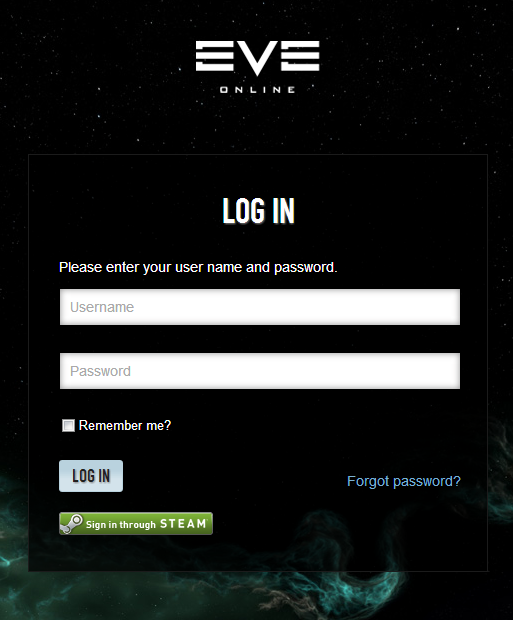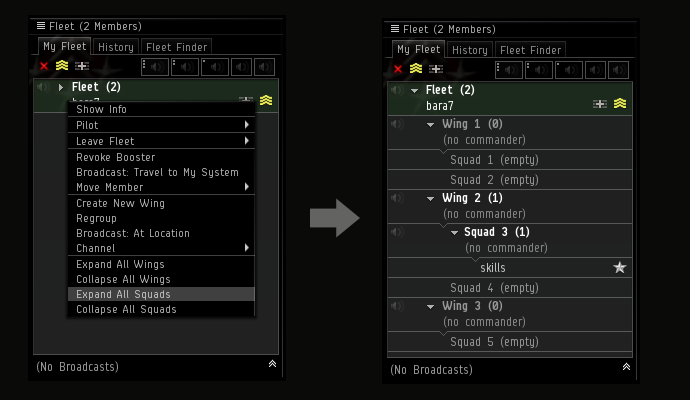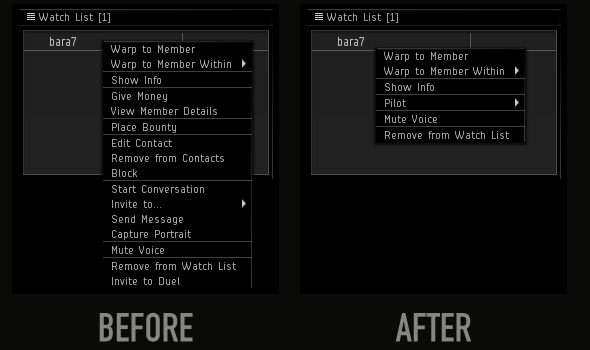Who reads these days? Reading is for nerds (what, you're reading this? Shhhh! Don't tell anyone)! But seriously, everyone loves stories and EVE Online has a ton of amazing lore behind it. From stories of epic battles, to cruel betrayal, to dying old men and more, the EVE Universe is rich with fiction. But it's not always easy to sit down for a half hour or an hour and read everything you want, particularly if you're driving to work or taking a morning jog (and please do not attempt this!) That's why audiobooks have been growing more and more popular over the years. And while EVE does not have any audiobooks, two intrepid players have decided to produce audio readings of EVE's wonderful lore.
Diving into the Lore

Surprisingly, the two players do not work together to produce the Chronicle readings. Each one has come to the path separately and have produced wonderful work. They are Tryaz and Zendane, both of whom embarked on individual projects to do readings.
Zendane finds that lore in an MMO helps him feel that games mean something more than a diversion to kill an hour's time. Wanting to know the answers to questions such as “Why do the Minmatar hate the Amarr” and “What exactly is the Gallente democracy about?” Zendan looked to the Chronicles. The stories helped him fill the gaps and let the world breathe.
Tryaz started reading the lore back before he even created his first EVE account. To him, if a game mechanic has some rationale and story behind it, he finds he enjoys it more. He specifically remembers reading the article on cloning technology and liked the reasoning behind the necessity for the capsule. That turned what he considered a boring “egg-in-space” into something cool and engaging.
Back in February of 2013, after experiencing a short burn-out with EVE Online, Tryaz began to consider making recordings of the Chronicles that had engaged him so much. He found it was a way to bring his real life activities closer to his EVE ones, giving him a guilt-free way to engage more with EVE. Shortly after, he released his reading of CCP Abraxas's most recent chronicle, After the Fall, along with three other classic Chronicles.
Zendane, meanwhile, has been thinking of doing readings since 2010. At the time, he had an hour-long commute to work and audiobooks were his main weapon in the battle to keep his sanity during that long and lonesome road. It occurred to him that the Chronicles would fit perfectly into this format and would appeal to people like himself, who lacked time to read, but possessed enough to listen to a story every so often. In 2012, he eventually contacted CCP to get all his legal drakes in a row and, once he made sure no lawsuits would follow, he released his reading of Jovian Wetgrave as a trial episode.
So far, both have found overwhelmingly positive support from the community. Zendane was even recognized a few times at FanFest, while Tryaz received a shout-out on one of Delonewolf's videos. Both have received plenty of advice and support from other players and even a few offers of collaboration.
Behind the Scenes

Both men utilize Audacity to record their readings. Tryaz uses a ZOOM H2N microphone to record. Proving that he may well be a progenitor of the Minmatar, he has two empty soup cans as a makeshift mic stand.
Zendane started off with very humble beginnings, utilizing a webcam mic to record his first three Chronicles. While not terrible, it certainly wasn't optimal. From episode 4 onward, he upgraded to a PreSonus M7 condenser microphone and a PreSonus Audiobox 2 channel mixer. He additionally uses Studio One Artist for additional editing.
To choose a Chronicle, Zendane looks at several factors. Some Chronicles lend themselves better to audio due to story structure, narration, and level of dialogue. Once he finds a story he's happy with, he reads through it a few times to get the tone and flow of the story down.
Next, he lays the story out. He copy/pastes it into a text editor and looks for difficulty pronunciations of awkward wordings. If he comes across something that is pronounced in a way that's difficult for him, he'll replace it with a phoentic version that is easier for him to speak aloud as he reads. After that, it's just the recording. With a calm mind and relaxed breathing, the reading begins to flow after the first paragraph.
In all, he estimates it takes about 15 minutes of work for every minute of the reading. That includes reading the text, cleaning up the audio, applying filters and sound effects, and putting in the intro, outro, and any background music into place.
He considers each recording a learning experience. He has had to teach himself how to do things from tutorials and experimenting. One particular instance he recalls is working to get a voice for the rogue drones just right. It took him an afternoon to get that particular feel down.
Surprisingly, he does not have any sort of background in voice or stage acting. He'd like to take acting classes, for experience and critique, but his current schedule makes that difficult.
When Tryaz gets started, he looks for a chronicle that can be completed in one episode. Additionally, he looks either for the most recent story (as it can be relevant to the events currently occurring) or ones that shed light on an aspect of gameplay common to as many people as possible. For instance, he points to the Aura Chronicle, as he wagers not many people realize there's a backstory to the voice they hear every time they initiate warp.
He estimates it takes him roughly 4 times the length of each recording to produce them. He likes to do the live recording in one sitting, so he reads each story several times to ensure he understands the implications and all its content as well as how to pronounce names or portray a character. Then he dives straight in and starts recording. Editing is simply listening back to it and chopping out passages he mucked up and had to repeat.
Unlike Zendane, Tryaz is a classically trained singer. Thus the recordings are a way to make his skill-set relevant to his EVE gameplay.
The Future
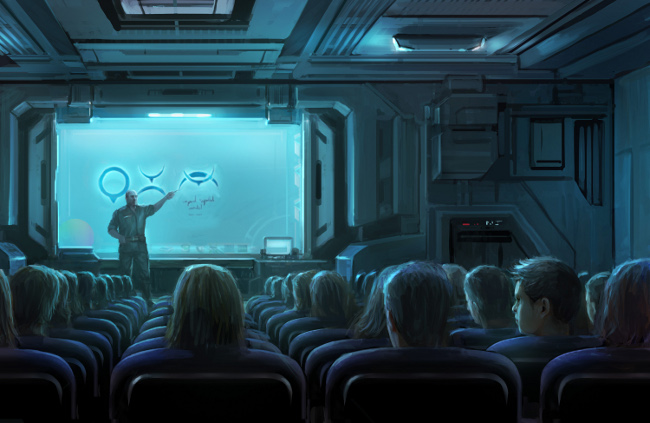
It's been mentioned earlier that Zendane and Tryaz do not work together, but that might be changing! The two have started talking to each other and have discussed plans for a collaboration. They haven't quite decided on a project to tackle, but both are very agreeable to the idea. Tryaz sees it as a great way to open up access for their individual reader groups.
Individually, both have some interesting plans for the future. Tryaz has a few suggestions from the community he wants to tackle, such as the multi-part chronicles (good luck with Black Mountain!). He's also had a few offers of collaboration he intends to take up. Additionally, he's attempting to convince a friend of his to voice Jamyl Sarum for a reading of And I Shall Hide. While he has not given much thought to creating a multi-actor audiodrama style reading, he's open to the idea, especially if the community asks for it. He mainly plans to continue what he's doing and let the player base keep him on track. He hopes to remain flexible and respond to what people want.
Zendane, meanwhile, it working on the Methods of Torture series and has just released the Amarr piece. After he finishes these, he plans to go with the next request he can handle or one of the stories he likes personally and thinks will make for a good reading. As for a possible audio drama, he's only had multiple actors once, in Episode 2, when he asked corp members to provide quick three-second snippets. While the process would be daunting, it is also exciting and he thinks some of his favorite Chrons would benefit from the audio drama treatment. He singled out The Speaker of Truths as one possibility.
About the Readers
In EVE, Zendane is the CEO of Phoibe Enterprises and keeps himself busy with the details required to keep a corp running. He considers himself one of those odd people that actually likes these tasks and enjoys the role, even if it does turn his gray hair grayer on occasion. Out of game, he's lucky enough to be married to another EVE player and has a daughter who shakes her head at internet spaceships. He's a paramedic in a medium-sized town, so EVE is a way for him to relax from his job.
Tryaz is a PVPer in lowsec Gallente and Caldari space along with his brother, Rahknai. They keep it small scale, but are enjoying Factional Warfare at the moment, enjoying all the good fights. He finds success and failure in equally measure. Away from New Eden, he's a classical singing student at the RNCM in Manchester.
Last Words
Tryaz would like to give a shout out to his fellow reader (and spotlight subject!) Zendane, to Delonewolf, to Caled Ayrania and the team at eve-guardian.net, his proofreaders Rahknai and Josephine, and anyone who's been kind enough to offer words of encouragement or support. He'd also like to give props to RealX, Kristján Guðjónsson, Guðni Franzson and the Icelandic Symphony Orchestra for an amazing project, the EVE 10th Anniversary Symphony. He's looking forward to owning his own copy soon. He hope this sets a precedent for large-scale professional music projects in EVE. He'd love to hear from players about anything he's talked about, so don't hesitate to convo/message him!
Zendane would like to let everyone know he's very open to feedback on how to improve future recordings, as well as suggestions for Chronicles to read. The last seven and next four episodes have all been suggested to him by the community and he would love to see it continue.
You can find Tryaz's readings on his Soundcloud channel, while Zendane's can be found in his regularly-updated forum thread on the EVE Fiction forum or his blog.