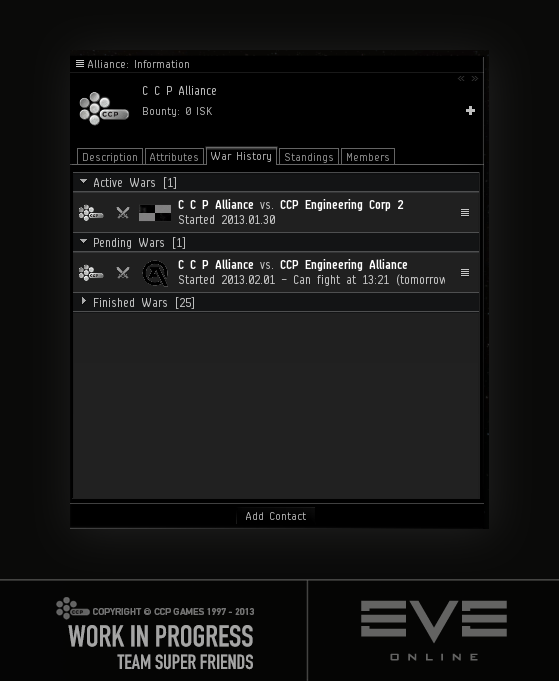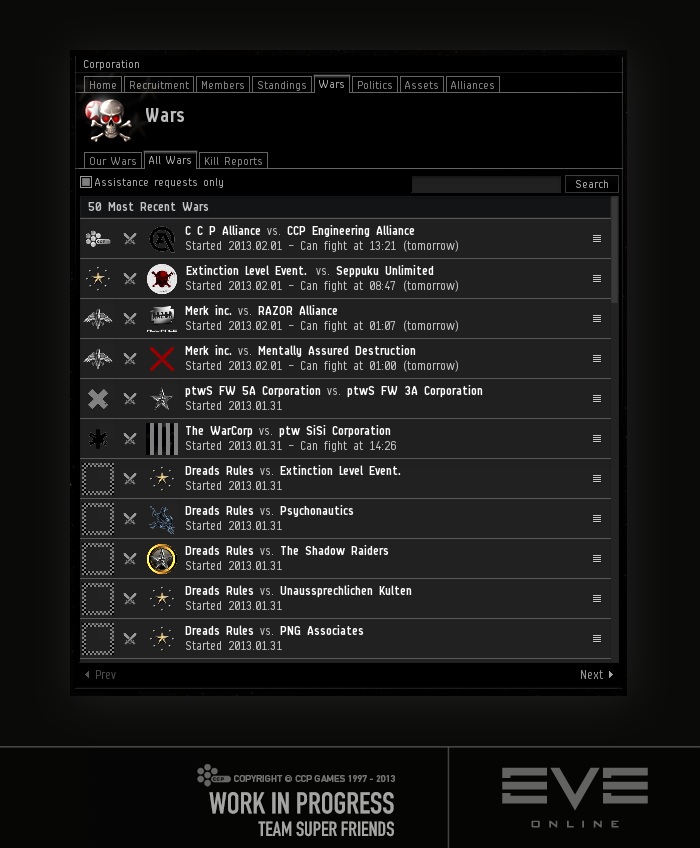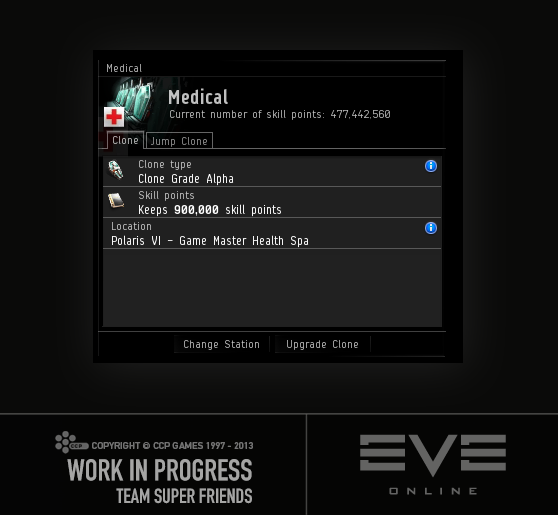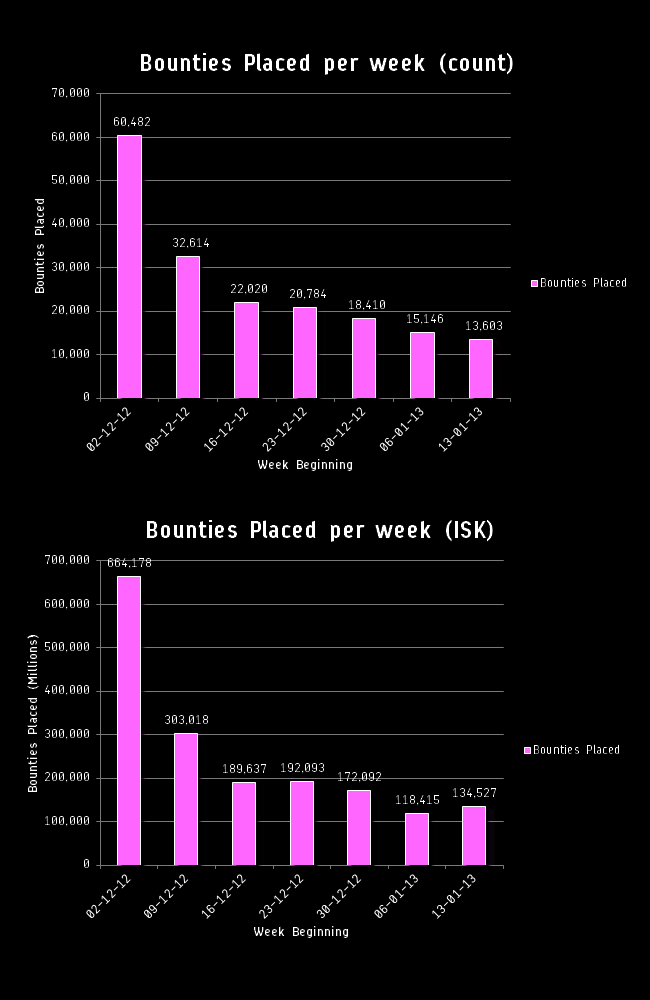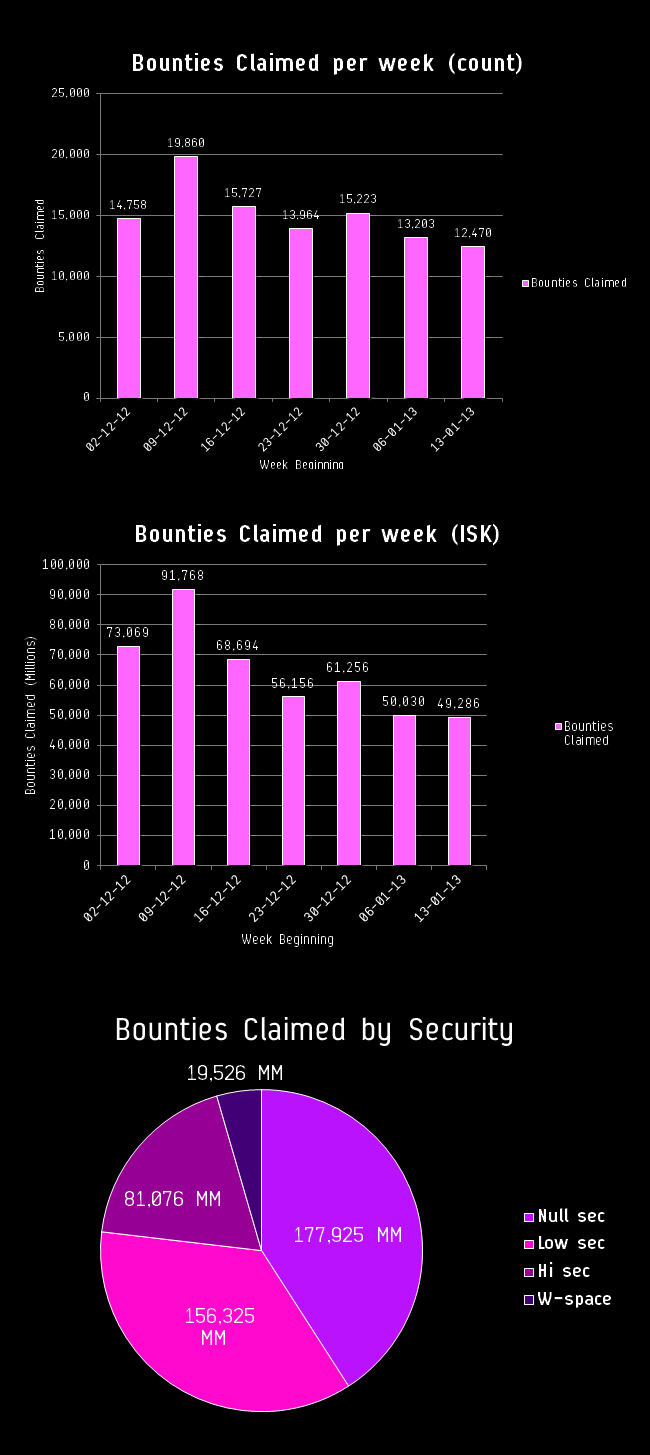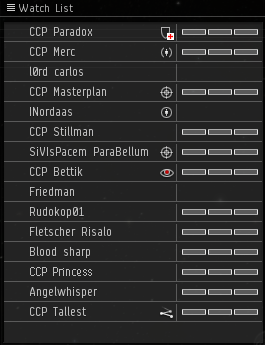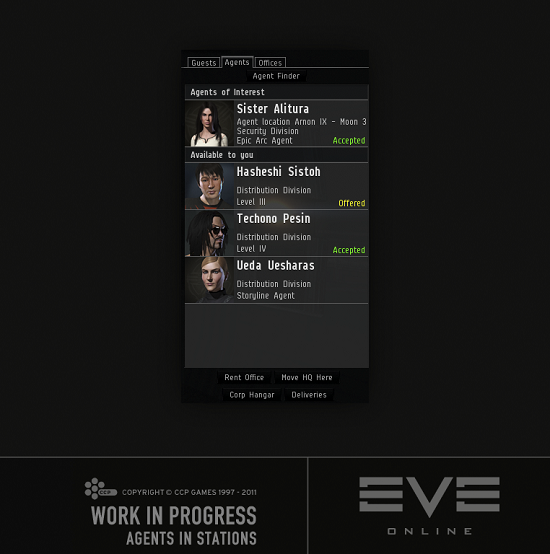Hello space friends!
The reason I'm writing this dev blog is twofold: firstly I just wanted to tell you about a few little things I've implemented to make your lives easier, and secondly because I MISSED YOU GUYS! I was away for so long that some of you probably don't even know who CCP Punkturis is... but don't worry, we'll get to know each other soon enough (this is how I make knowing me into some cool retro thing).
After being away for all this time I admit that I'm a bit rusty, and I thought what better way to dust the rust of my shoulders than little things? So I had a few days while my team (Team Super Friends) was wrapping up the Rubicon 1.1 release to skim through the little things thread and various places where you've posted your suggestions and picked a few things.
More right click options
I actually found this in the CSM reasonable things list, adding a set destination to stations in the show info window. While I was at it I just added the whole celestial menu to all the items in the Orbital Bodies tab.

Label when adding contact
Labeling the people you add to your contacts can be pretty handy. It makes it easier to see if they are friends, or enemies... or titan owners depending on how you group your people. Having to first add a contact, then find that person in People & Places to assign a label to them could be pretty difficult, at least if you have a ton contacts. In Rubicon 1.3 you can assign labels to a contact while you’re adding them. However, make sure you have already created some labels to use this new little thing!

Many many Kill Reports
Don't you hate it when you lose two titans in one night and can’t compare the loss mails? I don't really know that feeling, but I bet it sucks. In Rubicon 1.3 you can shift left-click to open Kill Report in a separate window. That way you can compare the two loss mails to see what went wrong and (if you’re smart) how you can do better.
Fun fact: you can also do this to show info windows and to your saved fittings.
Since I was working on the Kill Reports, I also made the modules draggable to the compare tool, chat and all other places where you can share links to things.
Station Guest List
Do you remember when we introduced compact member list in chat? I think it’s the single little thing I’m most proud of. Many of you have asked for the same thing in the station guest list... so here you go, that has now been added.
A Counter for guests in station has also been asked for multiple times, similar to what we have for local chat, so now you have that too!
And the final little thing from me for now is a filter for the guest list. Same as we have in people and places, skill queue and other places. Finding the person in Jita you were trying to trade with, should hopefully be easier now.
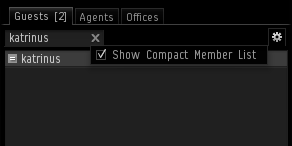
Graph!
I know you people like graphs so here's a graph of hours of sunlight on a few important dates in Reykjavík in the year 2014.

That's all for now, I hope you enjoy these things and see you soon <3